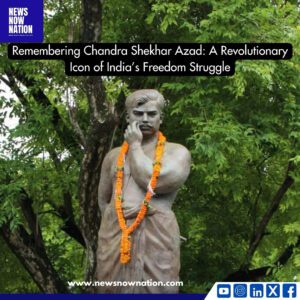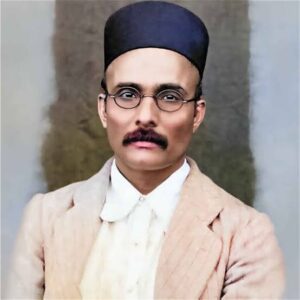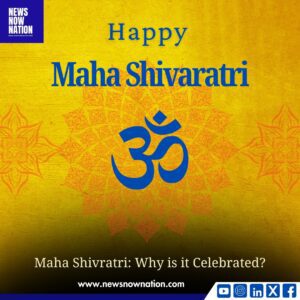Students can access DigiLocker, SMS, and the UMANG app to verify their results in addition to the official CBSE website.
The results for students in Class 10 are probably about to be released by the Central Board of Secondary Education (CBSE). Students can check their results at results.cbse.nic.in and cbse.gov.in after the announcement. The board will also announce the Class 12 results in addition to the CBSE Class 10 results. Regarding the result date and time, an official confirmation is still pending.
The review of the Class 10 answer sheets was finished around April 16, and the Class 12 evaluation was finished in the final week of April, according to reports. These two outcomes are anticipated to be announced by the board on the same day, albeit at slightly different times. Apart from using the official CBSE website, students can also use DigiLocker, SMS, and the UMANG app to verify their results.
It is essential that students save their CBSE admit card because it will be needed to verify their results. They must input their roll numbers and school numbers on the portal in order to see the scorecard.
CBSE CLASS 10TH, 12TH RESULT 2023: DOWNLOADING METHODS
Step 1: Visit cbse.gov.in, the CBSE website.
Step 2: Find the “CBSE Result 2023” link and click it. then select either CBSE 10 or CBSE 12 as the required link.
Step 3: Correctly enter the login information in the new window.
Step 4: A screen will show the CBSE Result 2023.
Save and download the CBSE Result 2023 in Step 5.
CBSE CLASS 10TH, 12TH RESULT 2023: HOW TO USE DIGILOCKER TO CHECK
Visit the Digilocker app or digilocker.gov.in as the first step.
Step 2: When the CBSE results are available, click on the link.
Step 3: Next, provide the necessary data, such as your roll number, school ID, or Aadhaar card. Select “Submit.”
4. The outcome will show up on the screen.
Step 5: Download and save.